Greetings, prisoners! Mod Amelia here. We know that forums are an uncommon format for this style of RP, so please take a few minutes to read this guide-- hopefully you'll find the benefits outweigh the trouble of learning a new website!
Why a Forum?
Most "killing game"-style RP groups these days use Discord, for entirely valid reasons! However, the real-time chat nature of Discord RP can be intimidating and lead to slower or busier writers (like yours truly) having less opportunity to play. It also limits formatting options and makes it harder to share the RP with friends and spectators. On the other hand, Tumblr has grown increasingly unusable for this kind of RP, and while submission trials/events allow more time to think over one's words, they notoriously require a mod to be online to approve every. single. post. And in the past, free forum services tended to be clunky and not very mobile friendly…
Enter Flarum! A modern forum system with clear threading, familiar formatting, and Discord webhook support-- meaning any posts here can be automatically cross-posted to our OOC Discord, organized neatly into channels. AND it's free! We think this will give us the best of both worlds, letting people write at their own pace in an easily readable and shareable place, while still getting live notifications in the server where all the planning happens.
---
Forum RP Structure
Forum RP takes place in threads (also called discussions on the Flarum site.) They are created as needed by both players and mods, and typically locked after the conclusion of a scene. Each scene takes place in a thread of the following types:
Open RP - If you came up with a good scene starter and are open to anyone joining in, use this tag. Works best with scenes where the order of events is less consequential.
Closed RP - If you want to talk to a specific person or group, use this tag and add the tags of all characters present. These are still visible to all players and spectators.
Projection - The primary "live" events in this game, where a player guides the wardens and a small group of prisoners through their character's inner mindscape. Threads with this tag will show up in the #events notification channel so no one misses a post.
Event - The secondary "live" events in this game, ranging from minigames to violent altercations. Threads with this tag will show up in the #events notification channel so no one misses a post.
Plot - A major plot occurrence, usually instigated by the mods. Players are encouraged to write character reactions in the replies, and these can be split off into new threads by a mod if desired. These may or may not be Event threads.
You may also see OOC announcements without any tags, and there is a method to create Private threads under specific circumstances. See the Using Flarum section below for instructions on how to create and reply to threads of all types.
---
Forum RP Etiquette
Take your time! There's no prize for being the first person to post, but interesting dialogue and flavor text will encourage interesting replies.
Avoid one-liners! These are less of an issue in Closed RP or Challenge threads where the gist of a scene has already been decided, but players still need material to work with. Acknowledge the previous post, verbally or nonverbally, and offer something new (maybe a question? information? action?) for them to react to.
Careful not to get too long, either! There's nothing wrong with a monologue, of course, but keep in mind these are verbal conversations in-game. If you're juggling four different topics in each reply, it may be better to start new threads.
Ask before physical interaction! If you can't phrase an interaction so that the other player has a choice to accept or deny it, (i.e. "offering them a handshake,") ask them OOC for permission and work out the general outcome before posting– especially if the action can cause physical harm. If you can't decide or just want a little RNG, ask a mod to roll dice for you!
Talk to someone new! Your character will gravitate towards a group of friends, and you, the player, will likely do the same. Keep an eye out for Open RP prompts and Plot reactions from characters you haven't interacted with!
Be patient! Part of the appeal of forum-based RP is that you don't have to reply on the spot if you're busy or in a different time zone– extend that courtesy to your fellow players and give them a day or two before seeking mod help.
Take turns! Threads with more than two people in them typically go in a "turn order" based on the chronological order of the first posts. If it makes sense for your character to reply to something immediately, go ahead, but try to avoid getting more than three or four posts ahead without giving everyone else a chance to reply. During projections and other event threads, this is more of a discussion to have with players currently online, but watch the Discord channel and give people a heads up if you're working on a post!
Embrace the multiverse! Occasionally the timelines of threads will contradict each other, especially in Open RP and Plot reactions– this is totally fine! In situations where the exact order of events isn't essential to the bigger picture, all variations of a thread are treated as equally canon. If one of these "contradictions" ends up becoming important, the mods will discuss it with the relevant players and add footnotes as necessary.
---
Using Flarum
Signing up
Instructions for creating an account will be provided after you are invited to the game's Discord. Don't forget to choose a profile pic and fill out your bio! If you don't like the default dark theme, clicking on your username in the top right corner will show an option to toggle "day mode."
Creating a thread
Click the "Start a Discussion" button in the top left of the home page, and this box will pop up:
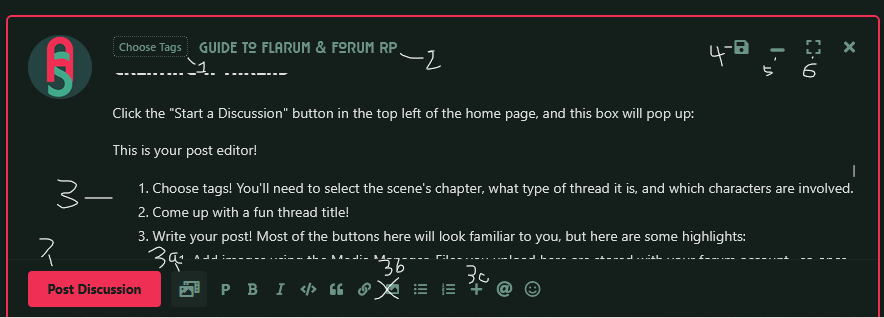
This is your post editor!
Choose tags! You'll need to select the scene's chapter, what type of thread it is, and which characters are involved.
Come up with a fun thread title!
Write your post! Most of the buttons here will look familiar to you, but here are some highlights:
Add images using the Media Manager. Files you upload here are stored with your forum account– so once you upload your sprites, they can be accessed from any browser, desktop or mobile! See the FAQ for more details.
DON'T use the Add External Image button (unless the image is already online somewhere and you don't want it saved to your Media Manager library.)
The "+" button has some additional formatting options, including strikethrough, two kinds of spoiler text, and a horizontal line for dividing sections.
Need to finish writing later? Use this icon to save a post to your drafts! You can also enable draft auto-saving in your account settings, but this can be unreliable.
Navigating between pages on the forum will cause the post editor to minimize along the bottom of the screen. You won't lose your work as long as you haven't closed the browser or refreshed the page.
Is the post editor too small for your liking? Use this full-screen button to expand the editor.
Post your post!
Replying to a thread
There's two options to consider when replying to a thread:
Is this a Closed RP, a Private RP, or a Plot reaction continuing the existing discussion? Scroll to the bottom and write your post there!
Is this an Open RP or a Plot reaction turning into a separate conversation? Hover over the relevant post, click Reply and write your post there! If you think the reply chain will be longer than two or three posts, a mod can split your post into a new thread.
Otherwise, the post editor remains the same.
Following threads & Notifications
In addition to the Discord cross-posting channels, you can also follow specific threads on the forum. You can get these notifications through the website (via the bell icon by your username,) e-mail, push notifications, or any combination of the three; in your account settings, you can easily change what gets sent to you and how.
---
FAQ
Can spectators comment on the forum?
No, this could get confusing for players very quickly and adds another layer of work to the mod team. Feel free to send asks to the Tumblr blog or post with the hashtag #aftershockrp!
What's the deal with private threads?
Since a mod needs to be present for canon RP anyway, we are the only ones with the ability to start private threads on the forum. Message one of us with your idea, a list of participants, and a title (optional) and we can create one for you. They function exactly the same as regular threads, but are invisible to the rest of the players… until the time is right to make them public!
Note that these should be rare and are not for discussing sensitive topics (we have spoiler tags for that!) These are specifically for scenes that you want to be a surprise for later.
Is there a limit on the number of images I can upload?
Nope! I've hooked up the site to some cheap cloud storage, so go wild. That said, all images larger than 760px (the maximum width of a forum post) will be automatically resized to keep things from getting too out of hand. I highly recommend resizing sprites yourself so you have control over image quality– this site will resize groups of images easily! There's no hard rules here, but I usually resize waist-up sprites to 300-400px tall and headshot sprites to 200px.
Wait, do I have to use sprites?
They're totally optional, but they are a lot of fun! If you want sprites that match the game's style, let me know and we can work something out. Otherwise, feel free to make your own, commission a friend, or use Picrews that permit using the images as avatars– but please don't use images from published media and especially not other people's OCs!
Any other questions?
Just let Mod Amelia know! Thanks for reading! 😊
-Amelia